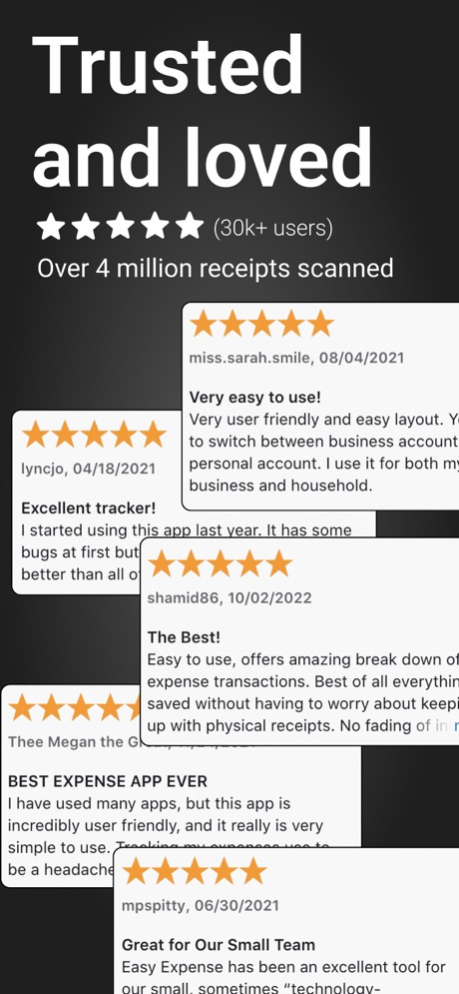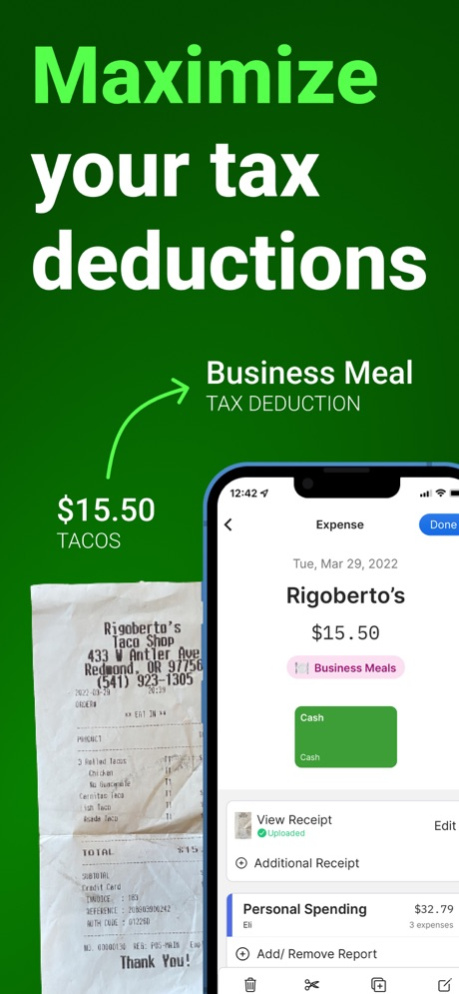Receipt Scanner: Business App 4.64.0
Free Version
Publisher Description
This application is a simpler version of the full Easy Expense app. If you are looking to track mileage or link your bank/ credit card please download the full version of Easy Expense.
Easy Expense is the simplest way to keep track of your receipts and business expenses as an individual or team!
Simply hold your phone over the receipt and let the scanner work its magic.
No more manual data entry!
Easy Expense will automatically capture, crop and extract all key data including: date, vendor, tax, total, payment method and tax categorization.
After you've added your receipts you will get helpful summary insights, be able to add the receipt to a PDF report in just one tap and export all your data to share with your accountant.
Features:
- Powerful AI Receipt Scanner (Auto Capture, Crop and Extract All Data Instantly)
- Add Receipts to Shareable PDF Report in Just One Tap
- Export Data as a PDF or CSV File
- Invite Your Whole Team (Data Syncs in Real Time)
- View Helpful Business Insights and Summaries
- Find More Deductions, Save Money on Your Taxes
- View Receipts on Your Computer or Second Phone
- Simple and Beautiful Design
All basic features including receipt scanning are FREE with optional premium subscription.
Dec 20, 2022
Version 4.64.0
Bug fixes and performance improvements
About Receipt Scanner: Business App
Receipt Scanner: Business App is a free app for iOS published in the Office Suites & Tools list of apps, part of Business.
The company that develops Receipt Scanner: Business App is Easy Expense Tracker LLC. The latest version released by its developer is 4.64.0.
To install Receipt Scanner: Business App on your iOS device, just click the green Continue To App button above to start the installation process. The app is listed on our website since 2022-12-20 and was downloaded 0 times. We have already checked if the download link is safe, however for your own protection we recommend that you scan the downloaded app with your antivirus. Your antivirus may detect the Receipt Scanner: Business App as malware if the download link is broken.
How to install Receipt Scanner: Business App on your iOS device:
- Click on the Continue To App button on our website. This will redirect you to the App Store.
- Once the Receipt Scanner: Business App is shown in the iTunes listing of your iOS device, you can start its download and installation. Tap on the GET button to the right of the app to start downloading it.
- If you are not logged-in the iOS appstore app, you'll be prompted for your your Apple ID and/or password.
- After Receipt Scanner: Business App is downloaded, you'll see an INSTALL button to the right. Tap on it to start the actual installation of the iOS app.
- Once installation is finished you can tap on the OPEN button to start it. Its icon will also be added to your device home screen.